On July 4, Russian internet users noticed something out of place. Private Google Documents had started appearing on the public internet through Russian search engine Yandex. These documents included internal bank memos and companies’ business plans (though no one claimed those documents at the time, leaving their veracity in dispute). Google, naturally, responded with a canned statement about how the safety of users’ personal data is their “main priority” and explained how private documents can only end up on search engines if they’ve, in one way or another, been made public by their authors.
Google, of course, isn’t the only company that’s inappropriately shared its users’ information. No one needs to be reminded of Facebook’s data affair with Cambridge Analytica. And the same month a number of private Google Docs appeared online in Russia, Dropbox gave the Harvard Business Review access to “thousands” of users’ data so HBR could study scientific collaboration—anonymized data, but still without users’ knowledge. Two weeks ago, Microsoft Windows users who participated in the latest update (which the company has yet to push out automatically) lost their past work and in some cases even their user profiles. Microsoft hadn’t shared users’ data, but it had made the opposite mistake of deleting it without users’ consent.
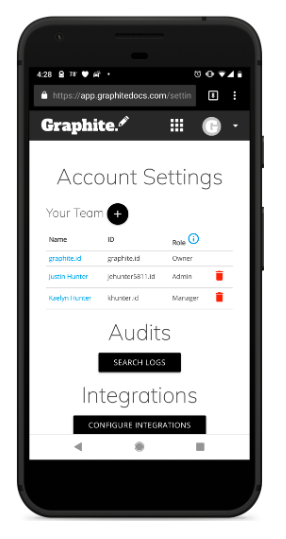
This is what happens when you trust centralized companies with your work and information, at least as far as Justin Hunter is concerned. Hunter created Graphite, a decentralized app on the bitcoin blockchain that’s essentially like Google Drive, but nobody from the Graphite team can accidentally leak your documents because there is no team with access to your documents. Rather, documents are encrypted and no one but the creator can share or delete them.
The dapp currently has just over 3,000 users. All but one use the free version, which doesn’t include features like integrations with Slack and the ability to view team members’ recent activity. The single paying user is a UK-based documentary production company, and, said Hunter, “A lot of the topics that they cover are sensitive in nature.” Protecting their sources is paramount.
Related: Google Says Crypto Is a Scam, But a Robot Monitoring Your Calls Is Fine
Graphite is targeting NGOs, EU-based business—where privacy is more of a concern than it is in the U.S.—and journalistic operations in hopes of becoming profitable. The service starts at $19.99 per month for teams of up to five and exceeds $59.99 per month for teams of more than 25, increasing $5 per month with every additional team member.
So far, Hunter said he’s getting a lot of inquiries about the service from NGOs and activists working with people in the likes of Vietnam, China, North Korea, and Northern African countries, particularly Togo. In September 2017, the Togo government shut down the internet to quell protests against the president, and though the internet was soon restored, the faith of the people of Togo was not. Many groups are still working, both inside Togo and beyond its borders, to overturn the government, putting themselves in dangerous positions. Some of those groups have reached out to Graphite.
Hunter didn’t originally create the dapp for oppressed citizens of Northern African countries, or any other potential buyers. He made it for himself.
“During my MFA creative writing program, I got worried and tired of using Google Docs, and I couldn’t find an alternative that I liked,” he told BREAKER. “I really wanted to own all my docs, but I didn’t want to go back to storing every file on my desktop with Microsoft Word.” Backing up documents on Microsoft Word requires reliance on a large, centralized cloud storage and/or using your own personal hard drive. While Hunter found the former to be more convenient, he liked the personal ownership inherent in the latter. Using Blockstack, a platform that lets users easily build decentralized apps, Hunter—a non-developer—made Graphite to get the best of both.
From a journalist’s perspective, this sounds like a useful product. The anxiety of losing a project in the works because it hasn’t been properly backed up looms constantly, and using Google as a back-up feels like I’m giving the internet giant the keys to my private workspace.
Graphite, however, is not without its limitations. I encountered a few while trying to use the product myself.
Signing up is simple. All I had to do was create a username and password, save my private recovery key that consists of 12 unrelated words, and voila. I had access to Graphite’s minimal suite consisting of Documents, Sheets (spreadsheets), Contacts, and the Vault, where users can store documents they create both on and off Graphite.
Docs and Sheets look very much like Google’s, and Contacts is a list of other people you’re in touch with who also use Graphite. My co-worker signed up so I could share a document with her, which I’d titled “Trying Out Graphite.” I figured we could both collaborate on the document as we would a Google doc—with ease and in real time. Unfortunately, it didn’t go that way.
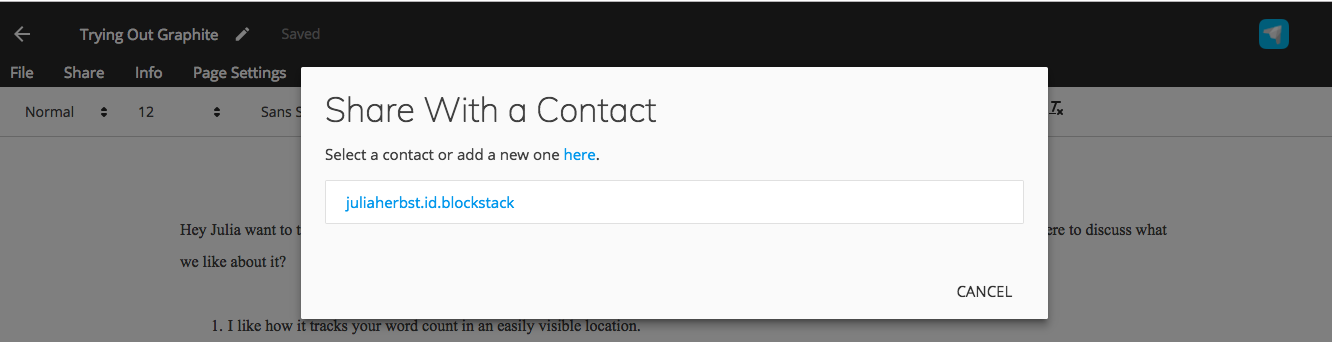
In order to share a document with someone on Graphite, first you have to add them to your contacts list. You can do this by searching either their first and last name or their Graphite username. (I wondered if bad actors could register a Graphite account under a false name and attempt to get shared on encrypted documents, but that’s a stretch for an application used only by around 3,000 people worldwide.) I tried typing both my co-worker’s full name and username, but neither let me locate and add her to my contacts list. Hunter told me this was a bug that he would fix next week.
Days passed, and collaborating on a document with my colleague—one of Graphite’s main uses—remained impossible. Finally, after some back-and-forth over email with Hunter, I was able to write, “Are you seeing this?” in a doc my colleague had shared with me, and, from across the room in the real time, she exclaimed, “Yes!” She still had not gained access to the doc I’d initially shared with her, and even if she had, finding shared documents is not exactly intuitive. Access is hidden in a subtle dropdown menu in the upper righthand corner of your Graphite homepage.
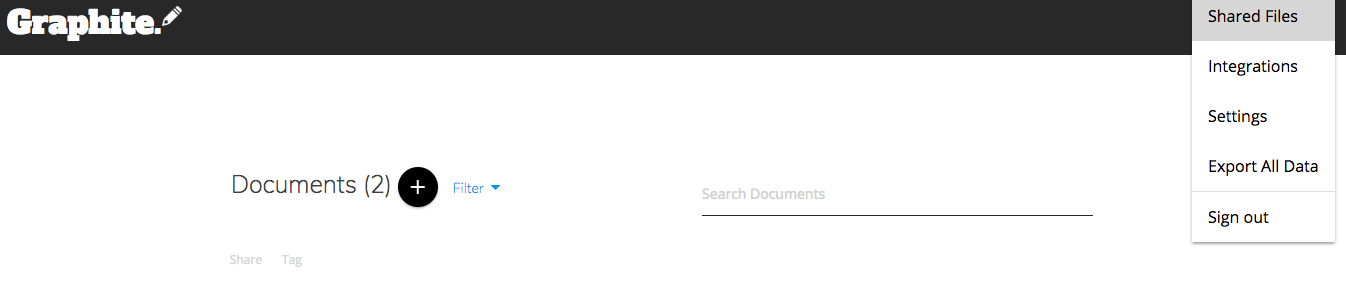
Graphite is just over six months old, and—like most new dapps—is full of bugs. Besides not being able to share a document with my contact, functions on Sheets (like adding and multiplying cell contents) failed to work. When I tried to sign up for the chat dapp—Graphite’s answer to Gchat, another Blockstack dapp called Stealthy Chat—all that appeared was a blank rectangle.
Other basic tasks are easy to accomplish on Graphite. It’s an intuitive tool, especially for those used to Google Docs. The interface looks similar, but Graphite’s is sleeker in only black and white.
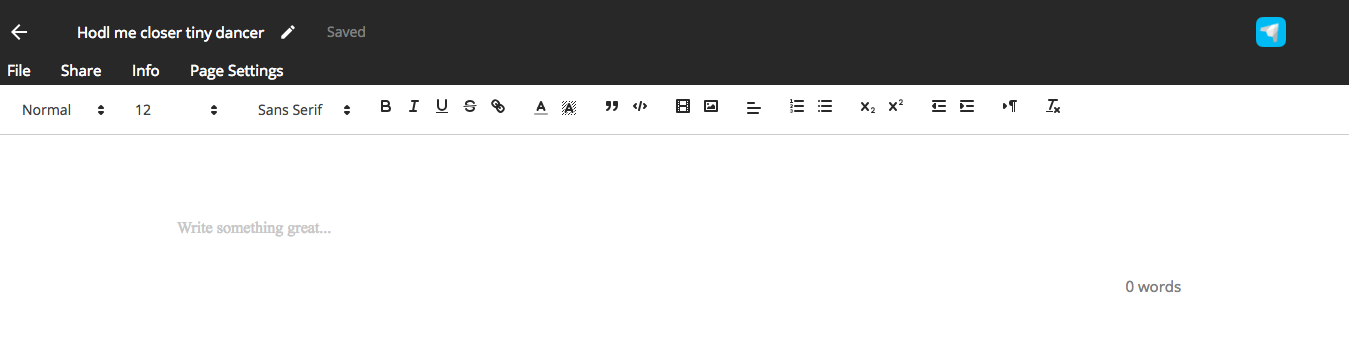
You can easily download the documents you’re working on in the form of Microsoft Word documents, PDFs, or Plain Text documents. Doing this automatically decrypts the new document, which seems obvious. But Graphite’s target users aren’t necessarily encryption-savvy, and some are handling very sensitive information that could put people at risk. An explicit warning of the decryption when you hover over the “download” option could keep users from accidentally creating an unprotected (though offline) copy of their work.
Storage can be equally confounding for the non-initiated, and signing up for Graphite lacks any sort of product walkthrough. Hunter sent me an overview of Blockstack’s host for users’ data, called Gaia, whose default storage providers include S3 and Azure Blob Storage. Users can choose to set up alternative storage platforms, but doing that can be a big ask for those unfamiliar with the technology.
“Graphite’s goal is to make this easier in the next couple of weeks,” said Hunter. The plan is to add a dropdown menu that’s available when users first login to Graphite offering different third-party storage providers, so new users can easily set theirs up immediately. Options will include Dropbox, IPFS (a peer-to-peer blockchain storage provider that disperses your data to various connected computers), and Google Drive.
Wasn’t the point to get away from Google Drive? Yes, but using it as a back-up for your already encrypted Graphite documents doesn’t give the company access to your work. Rather, if Google employees were to try and look at your Graphite document, they’d just see “an encrypted blob,” said Hunter. Only your personal key can reveal the true contents of that blob.
As with any new blockchain-based product, adoption remains a significant hurdle. Hunter will rely on social media marketing through platforms like Twitter and Medium to spread the word, but he’s also counting on the effect Facebook and other tech giant’s recent data “screw-ups” will have on the decreasingly trusting masses.
Other blockchain companies are working to help internet users’ move away from centralized data storage. Besides IPFS, there’s Storj, through which users can share files with others in the Storj network via a method comparable to torrent files, by breaking up a user’s data into many, different pieces and reconstructing them when the user wants access. Sia, a decentralized cloud storage option that came out of MIT, works similarly. These dapps focus mainly on storage, though, while Graphite also facilitates document creation.
Graphite is a well-intentioned product with enough bugs to render it temporarily ineffectual. That sounds like a lot of new dapps, but Hunter promises it will get better. As a one-man team (Hunter does have an investor, Dan Hughes, who’s the president and COO of a blockchain record-keeping company), Hunter’s been doing a lot of hands-on troubleshooting. “My goal is just to make [using Graphite] as easy as possible,” he said, “even if I have to help do the custom work for people.”
If those people have patience and are wary enough of Google’s power over their documents, they might just stick out the bugs. In the meantime, when I logged back into Graphite this morning, one of my documents had inexplicably disappeared. I wonder how.